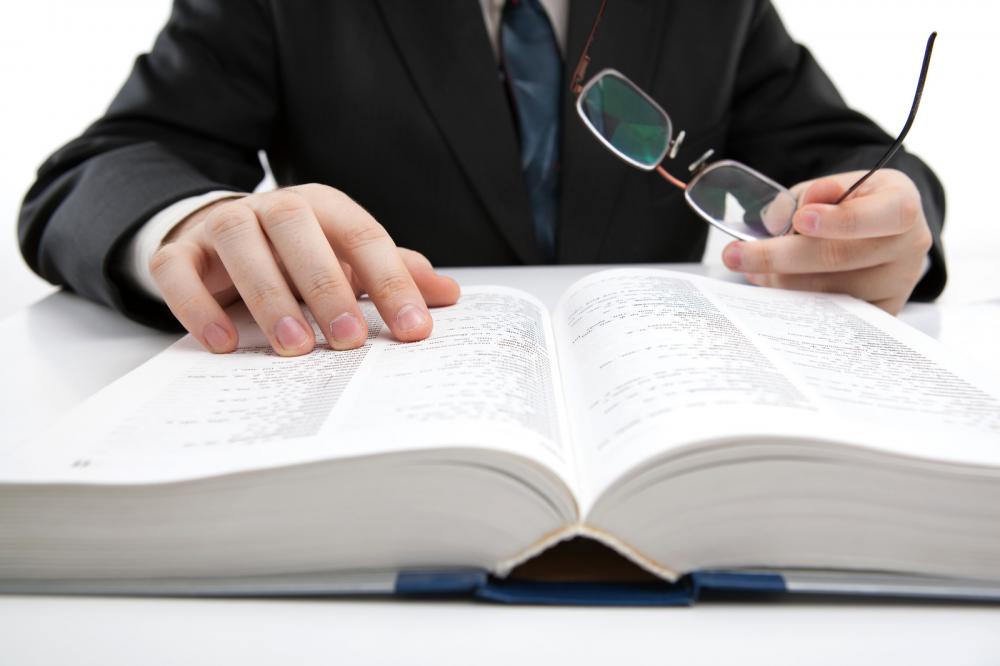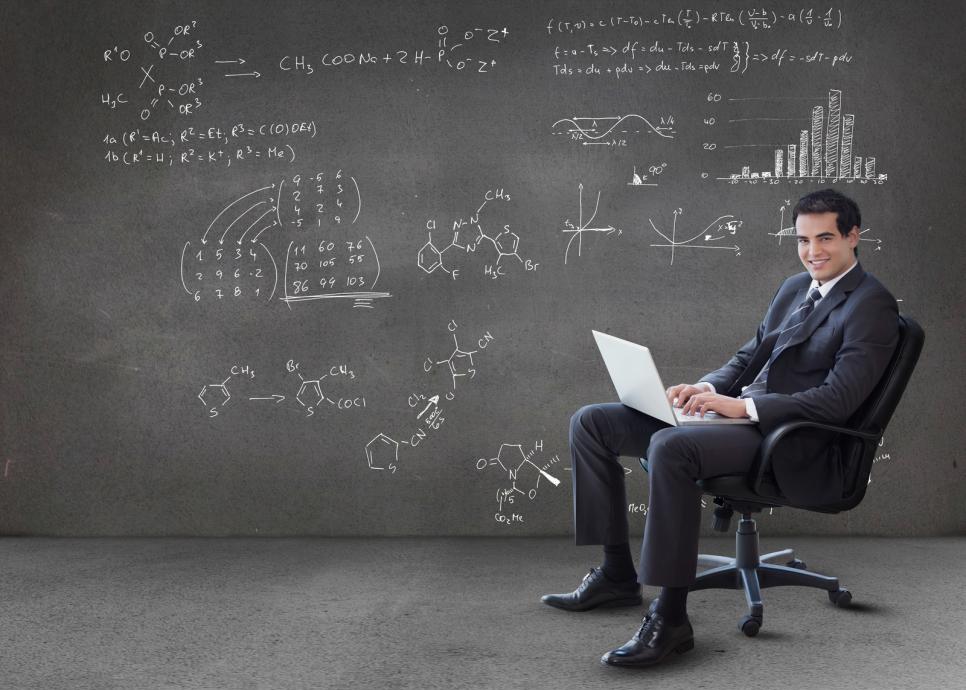We’re lucky. Our clients seem to share an overwhelming trait that makes them the best clients in the business: they’re all drawn to a good creative risk.
“You want to change our branding? Including our tagline?”
“So…live streaming while we’re on-site?”
“A pop-up shop and a podcast?”
Yes. Yes. And yes.
Like we said, we’re very lucky. But not all of us are ok taking calculated risks in marketing, and even clients who claim to want edgy campaigns and content still drag their feet a little at pitch time. So how to overcome the idea that a new concept is a dangerous concept? Here are a few approaches we use:
When to Take Calculated Risks in Marketing
Marketing Analysis
Start by looking at the data rather than locking yourself in the conference room, ordering Chinese delivery and brainstorming wacky ideas all night. Look at the snags in the client journey (for example: if people are putting items in their shopping cart but not checking out, if you’re driving a lot of traffic to your site but they’re not sticking around, or if people are going to your contact page but then not calling) — those are the points that need some changing up.
Designing For Your Audience
Next: take a look at your audience. And not just the demographics, but the actual people. Often, a risky campaign might not appeal to the owners and decision-makers of the company, but will be a surprising – to everyone but us! – hit with their clients. At The Found Gen, it is never a waste of time to perform the most research at the customer’s level and then design the marketing campaign to cater to them.
Calculate the Risk in Your Strategy
Don’t just acknowledge the risk, but look at the downside. If the campaign doesn’t succeed, will it just go unnoticed or will it generate negative attention?
Sometimes even the best content flops for no apparent, predicted reason. Especially now, when social media offers up instant responses, and one powerful voice can overturn even the best attempts at a successful campaign. Accept that fear of the unknown, and be reassured by the research and strategy you’ve put into the project.
Ongoing Development of Your Marketing Campaign
Taking calculated risks in marketing should always start slowly. We call it taking baby steps, but it’s basically slowing the pace of a project and pausing in between stages to make sure the actual execution of the campaign is going correctly and not just diving head first.
We’ve got a quote from George Lucas on a wall in our conference room: “We are all living in cages with the door wide open.” When you’re ready to walk out, that’s when the fun really begins. We’ll meet you there. Call us to set something up.